
Ali Miraj 6pm - 9pm
6 August 2020, 14:26 | Updated: 11 August 2020, 16:10
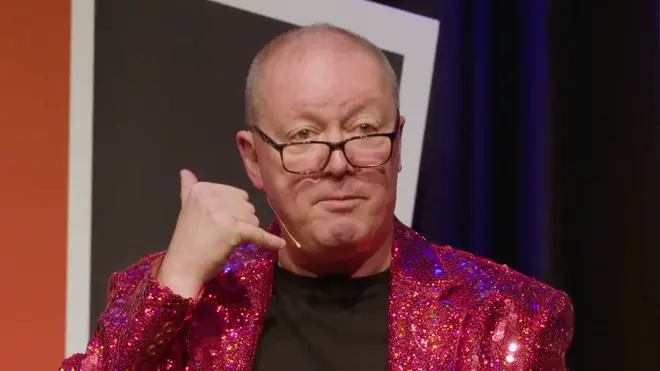
Steve Allen is hosting his live show for Global's Make Some Noise online on Sunday 16th August. Here is everything you need to know.
When is the event and how long will it last?
The event will take place online at 3pm on Sunday 16th August. It will last 60-90 minutes and include a short Q&A section.
Can I still get tickets?
Yes. To register you need to text STEVE10 to 84850. A voluntary donation of just £10 from every text goes straight to Global’s Make Some Noise Emergency Appeal. You will get a text back which says ‘thank you for registering’. On 16th August, you will be sent a message to tell you how to join. You can secure a ticket up until 3.15pm on the afternoon of the event (Sunday 16th August).
Full terms and conditions
Can I submit a question for Steve?
Absolutely. Please send this to store@makesomenoise.com before 4pm on Friday. (Unfortunately we may not be able to include all questions in the show)
How do I know if I’ve got a ticket?
After texting STEVE10 to 84850 you should have received a confirmation message that says ‘thank you for registering’. That confirms your ticket. At midday on the day of the event, you will receive another message containing a link to view the show.
How will I receive my link?
At midday on the day of the event, you will receive a text with your unique link to view the show. If it hasn’t arrived by 2pm, please email store@makesomenoise.com
Do I need Zoom or any other video software to watch the event?
No you don’t need any software, a link will be sent to your mobile device by text message.
How come I can’t hear any sound?
Please make sure that your Vimeo video isn’t muted. The ‘unmute’ button is available in the corner of your screen.
How can I watch this on my TV?
The link will be sent a link to your mobile phone for you to watch it. It may be possible to send the link to your computer or TV but unfortunately we’re not able to offer support with this as each set-up will vary.
There are a number of ways you can watch an online video on your TV. If you have an iPhone and a TV with AirPlay, you can beam the video straight to your TV. Other methods include a Chromecast device or a wire connecting from your TV's HDMI socket to the device. Some people with smart TVs will be able to enter the link in a browser on the TV. Here are Vimeo's instructions.
How can I watch it on my computer?
The link will be sent a link to your mobile phone. You can copy it into a web browser to allow you to watch it on another device, such as a computer or a tablet.
I am not available on Sunday 16th at 3pm. Can I watch it later?
Yes. Please follow the same instructions to buy your ticket and you’ll be sent a link to view the page. You can either watch it live, or you can check back on Monday afternoon and watch it then.
I bought a ticket but missed the event, can I watch it again?
Yes! This will be available from Monday afternoon after the event has taken place. Please check the link sent to your mobile to watch the show.
How long will the event be online for?
The event will be online and available to watch for 30 days after the event.
If your question hasn’t been answered, please email store@makesomenoise.com