
Oli Dugmore 4am - 7am
1 May 2023, 11:54 | Updated: 1 May 2023, 11:55
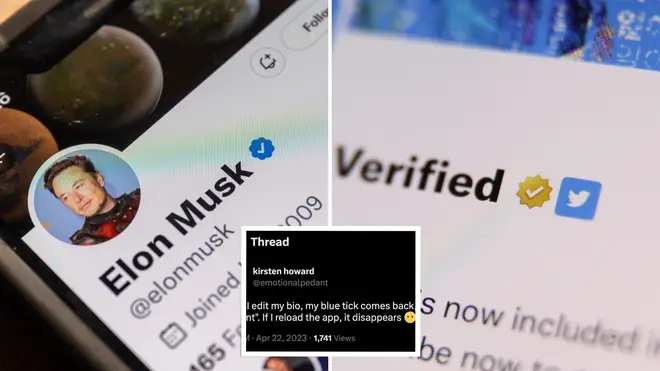
A new Twitter bug is allowing users to reclaim their blue ticks without paying for them - just weeks after thousands of accounts saw theirs removed.
The removal of blue ticks was due to take place at the start of April, but thousands of blue ticks remained in place nonetheless.
Mr Musk then confirmed that the company would start removing blue ticks on April 20 - known informally around the world as a cannabis smoking holiday.
Thousands of Twitter users saw their blue ticks removed, including hundreds of celebrities, meaning they opted not to pay £11 per month for 'Twitter blue'.
Then, days later, a number of high-profile accounts saw their blue ticks return, despite not paying for the fee. Most accounts that saw their blue ticks return had more than one million followers.
When I edit my bio, my blue tick comes back, and it simply says "verified account". If I reload the app, it disappears 😶
— kirsten howard (@emotionalpedant) April 22, 2023
Maybe I missed the part where this was a thing pic.twitter.com/tvrsAFTGoF
— kirsten howard (@emotionalpedant) April 22, 2023
Now, another bug has allowed a number of users to reclaim their blue ticks - regardless of follower count.
All users need to do is head to their profile and click 'Edit Profile'.
Simply pressing 'save' - without having to make any changes - will see your blue tick return if you had one before the widespread removal.
Read More: Twitter users baffled after blue ticks return to some accounts despite 'not paying for them'
A number of Twitter users have noticed the change already.
"When I edit my bio, my blue tick comes back, and it simply says "verified account". If I reload the app, it disappears," one user said.
"Edit your profile in any way and your blue tick will return...BUT FOR HOW LONG? Twitter is wild,' another tweeted.
Another said: "go to your profile..click on the edit button..you will then see your screen name displayed..tap on the end and just pop in a dino emoji and save."